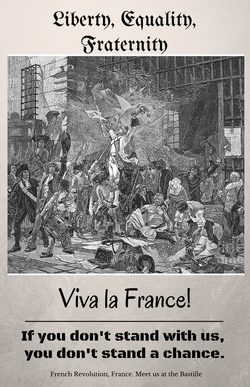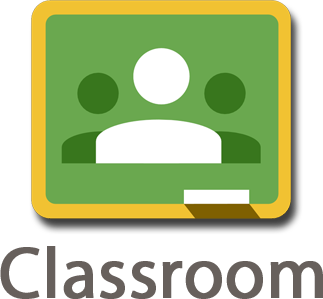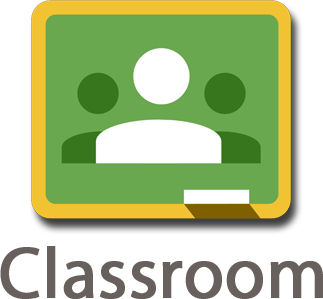|
By far the most comprehensive classroom management system out there! Allows teachers to create, collect, grade, and return assignments with ease. Click here to learn more.
|
|
|
Incredibly easy to use, "embeddable" (you can put it in a website), and fully integrated with any Google account, Google Forms is one of the most underutilized tools in the Google arsenal, especially if your school's email is through Google Apps.
You can also create multiple choice quizzes that grade instantly, and you can choose to release these scores right away giving your students immediate feedback. Create a quiz with short-answer questions and you can assign a score for each answer right in the quiz, with or without seeing the name of the student who wrote the answer, and add feedback for each response. After you're finished, simply "release the scores" with the click of a button and students will get an email with their score. Since students can answer through any web-enabled device (computer, tablet, phone, etc.), there is a risk that they could be browsing the internet while taking the quiz. That's why we recommend you use a Chrome extension like Hapara to monitor students' web activity during the quiz. Make no mistake: this is "scantron" for the 21st century. |
|
|
|
Whether you're using it to create your own class website or have students create sites as part of a project, Weebly is an easy-to-use, visually appealing, and powerful WYSIWYG ("what you see is what you get") website editor. Because it only takes minutes to learn and is incredibly intuitive, students can immediately begin working and focusing on creating content. Weebly sites are just as easy to create as powerpoints, so many teachers create sites for their projects and publish the requirements, guidelines, and resources. Students can create news sites, blogs, travel websites, or simple presentations quickly and easily.
This website was made with Weebly, as was www.TheOxfordObserver.com, and this student-made website for a 16th-Century Trading Company. |
|
|
Ever have a concept that you're having difficulty presenting?
The United States Electoral College system and the Debt Limit are difficult for even adults to understand and you're going to try to teach it to middle schoolers? How about the difference between the United Kingdom, Great Britain and England? Luckily, channels like CGPGrey, The Oxford Observer, and VSauce exist for just that reason: to simply explain a complex concept, often in under 10 minutes. Unfortunately, many teachers either don't know these tools are here at their disposal or they simply can't access them due to their school's firewalls. Here's a safe, non-YouTube alternative! TeacherTube includes thousands of kid- and teacher-friendly videos without the fear of navigating to an unsafe page. |