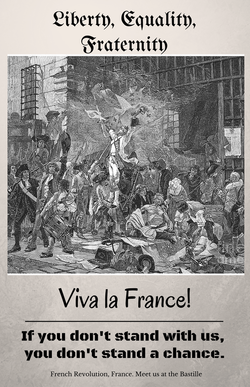|
|
I don't believe there is a simpler, more straightforward app out there with which to make videos. The app for iPhones and iPads is very easy to use and has actually quite a comprehensive list of features. There are plenty of transitions and allow the user to add soundtrack, narration, and titles to videos or images used. It's very easy to create a slideshow or full-length movie on the device used.
Not only can students create their own videos however they would like, but iMovie comes with a large number of template "trailers" that allow students to make short (~90 second) videos by filling in set gaps with footage (in the style of a movie trailer). Music, titles, and transitions are already included and the user can change text, add images or videos, and add other features. This would be perfect for a campaign ad task, creating a movie trailer for a book, etc. The video to the left was made by rising 6th graders at Mendham Day Camp over the course of a few hours on an iPhone 5S. |
PowToonThis is an animated presentation creator that is used to create videos for campaigns (in business) or classes (in education). They have several easy to use templates that allow the creation of quick presentations and walk you through the process. While PowToon does have a free version that will do fine for the needs of most teachers and some businesses, it is not in any way comprehensive. They also have education plans that are a little cheaper. Here is the payment plan information.
There are plenty of tutorials on how to use PowToon on their website and on YouTube, but it is absolutely worth checking out if you want to mix up your presentation or class. |
|
|
We've all seen whiteboard videos before, which are a great way to explain complex topics clearly and concisely. The premiere whiteboard video creation software, VideoScribe is an easy-to-use and robust platform that makes creating professional videos simple. After creating the outline and layout of the video, simply add a soundtrack (or record straight from the program) and fix the timing of the elements. If your business, non-profit, class, school, or district have ever thought about producing a whiteboard video for any reason, THIS is the software you need.
While it can be expensive, there is no penalty (your account remains active) for paying for the software for a month, cancelling, then purchasing it again another month. |
|
|
A great, free, and online version of iMovie for PCs, Macs, and anything else that has internet! This software enables you to edit your creation from anywhere, which means that students wouldn't need the device a movie was created on to continue working (like they do in iMovie). There is an app available in the Apple and Android markets, but I think the best feature of this website is that it's accessible from any computer.
This is a good alternative to iMovie if you can't afford the app, don't have Mac products, have a one-to-one initiative in your school with laptops, or it's difficult to book the Mac/iPad cart in your school. |
|
|
Ever have a concept that you're having difficulty presenting?
The United States Electoral College system and the Debt Limit are difficult for even adults to understand and you're going to try to teach it to middle schoolers? How about the difference between the United Kingdom, Great Britain and England? Luckily, channels like CGPGrey, The Oxford Observer, and VSauce exist for just that reason: to simply explain a complex concept, often in under 10 minutes. Unfortunately, many teachers either don't know these tools are here at their disposal or they simply can't access them due to their school's firewalls. Here's a safe, non-YouTube alternative! TeacherTube includes thousands of kid- and teacher-friendly videos without the fear of navigating to an unsafe page. |